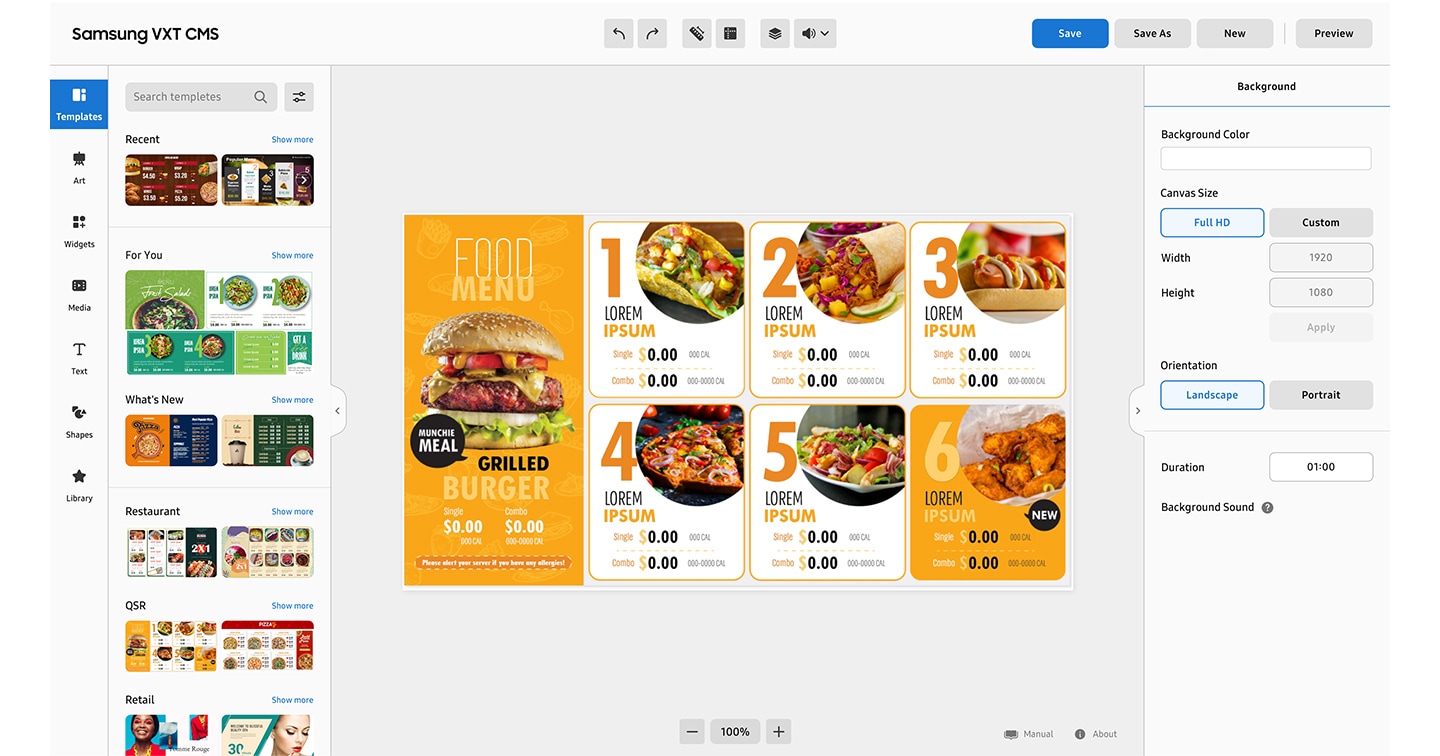SAMSUNG DIGITAL SIGNAGE QB43C
- “ที่สุดของความบาง พร้อมจบในจอ” ไม่ต้องต่อ PC / ไม่ต้องต่อ Signage Box / ไม่ต้องต่อ Android Box หรืออุปกรณ์ใดๆ
- จอบางสุดเพียง 2.85 เซนติเมตร ช่วยการออกแบบ การตกแต่งพื้นที่ ทำได้สวยงามมากขึ้น
- มาพร้อมความสว่างที่มากถึง 350nit ให้ภาพคมชัดทุกมุมมอง
- พร้อมแสดงสื่อโฆษณาของคุณด้วยความละเอียดระดับ 4K แม้สื่อโฆษณาของคุณจะมีความละเอียดต่ำกว่า ด้วยนวัตกรรมการปรับภาพที่มีเฉพาะ Samsung
- มาพร้อมระบบบริหารจัดการสื่อโฆษณาด้วย dSiGNAGE CLOUD
| Weight | 8.8 kg |
|---|---|
| Dimensions | 96.95 × 55.78 × 2.85 cm |
| Warranty | 3 Year |
| Screen Size | |
| Connectivity | AUDIO OUT (x1), HDMI (x3), RJ45 IN LAN (x1), RS-232C IN (x1), RS-232C OUT (x1), USB (x2), WIFI |
QB43C
Specification
Display
| Diagonal Size | 43″ |
| Panel Type | VA |
| Resolution | 3,840×2,160 |
| Pixel Pitch (HxV, mm) | 0.245 x 0.245 |
| Brightness (Typ) | 350 nit |
Connectivity
| HDMI In | 3 |
| USB | 2 |
Power
| Power Supply | AC100-240V 50/60Hz |
|
Sleep Mode |
less than 0.5W |
|
Power Consumption (Max[W/h])
|
121 |
Dimension
| Set Dimension (WxHxD, mm) | 969.5 x 557.8 x 28.5 |
| Package Dimension (WxHxD, mm) | 1,093 x 667 x 126 |
Weight
| Set Weight | 8.8 kg |
| Package Weight | 11.3 kg |
Operation Conditions
| Temperature | 0℃~ 40℃ |
| Humidity | 10 ~ 80% |
Mechanical Specification
| VESA Mount (mm) | 200 x 200 |
| Bezel Width (mm) | 11.5 even |
SoC
| OS Version | Tizen 7.0 |
| Flash Memory Size | 8GB (3GB available) |
Maximum impact in minimum space
Ultra Slim Depth
The QBC’s unparalleled ultra-slim 28.5 mm depth makes it the thinnest option in Samsung’s UHD series. It is compatible with a Slim Fit Wall Mount, which allows you to install it neatly and easily in any location. QBC optimizes space with its sleek design that blends seamlessly into your business environment.

Maximum impact in minimum space
Ultra Slim Depth
The QBC has an unparalleled ultra-slim thickness of 28.5mm, which allows you to install it neatly and easily in any environment. QBC optimizes space with its sleek design that blends seamlessly into your business.

Clean visuals in landscape or portrait mode
Even Bezel
The bezels are consistent and even on all four sides of the display, with the same thickness and dimensions. The new even bezel design prevents any visual issues from arising when the display is adjusted to portrait mode.

Connect with convenience
Home UI
QBC boasts greater usability with an upgraded home screen UI. Popular categories like Features, Sources and Settings are displayed on the same screen for convenient availability. The Favorites folder grants users quick, easy access to frequently used features in a single click.

Change the way to manage your display
Samsung VXT
Samsung VXT CMS is a cloud-based solution that brings together content management and remote device management capabilities, allowing users to remotely manage hardware settings and troubleshoot issues while effortlessly creating and deploying content with no previous training needed.